How does the function test work?
- Open the OccluSense®-iPad-App and go to "Settings".
- Tap on "Function test handheld".
- Insert the test sensor in the handheld device and close the Sensor lid.
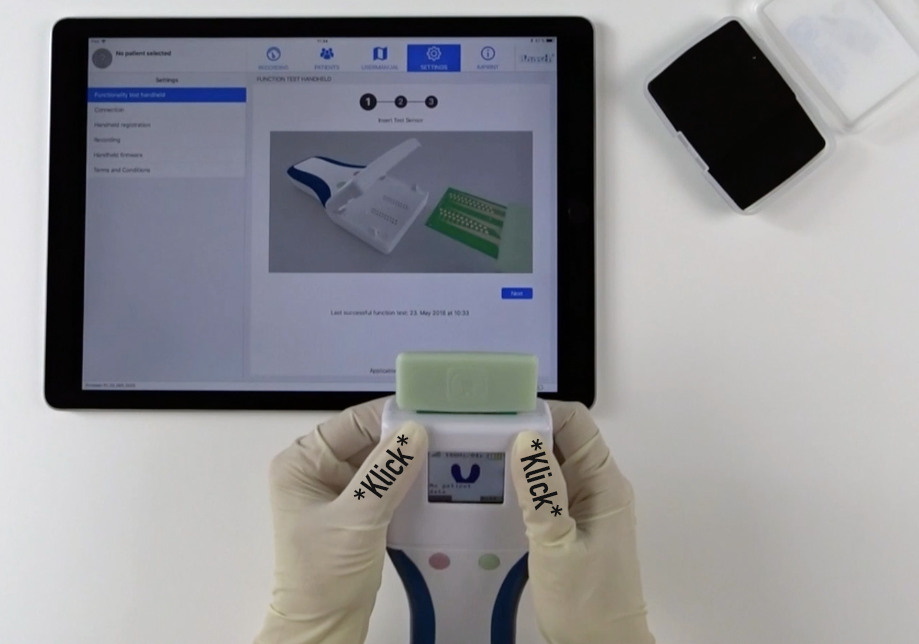
- Switch on the handheld.
- Follow the instructions in the OccluSense®-iPad-App. The function test is performed automatically.
- The result of the function test is displayed in the app.
- Remove the test sensor from the handheld and place it back into the storage box.